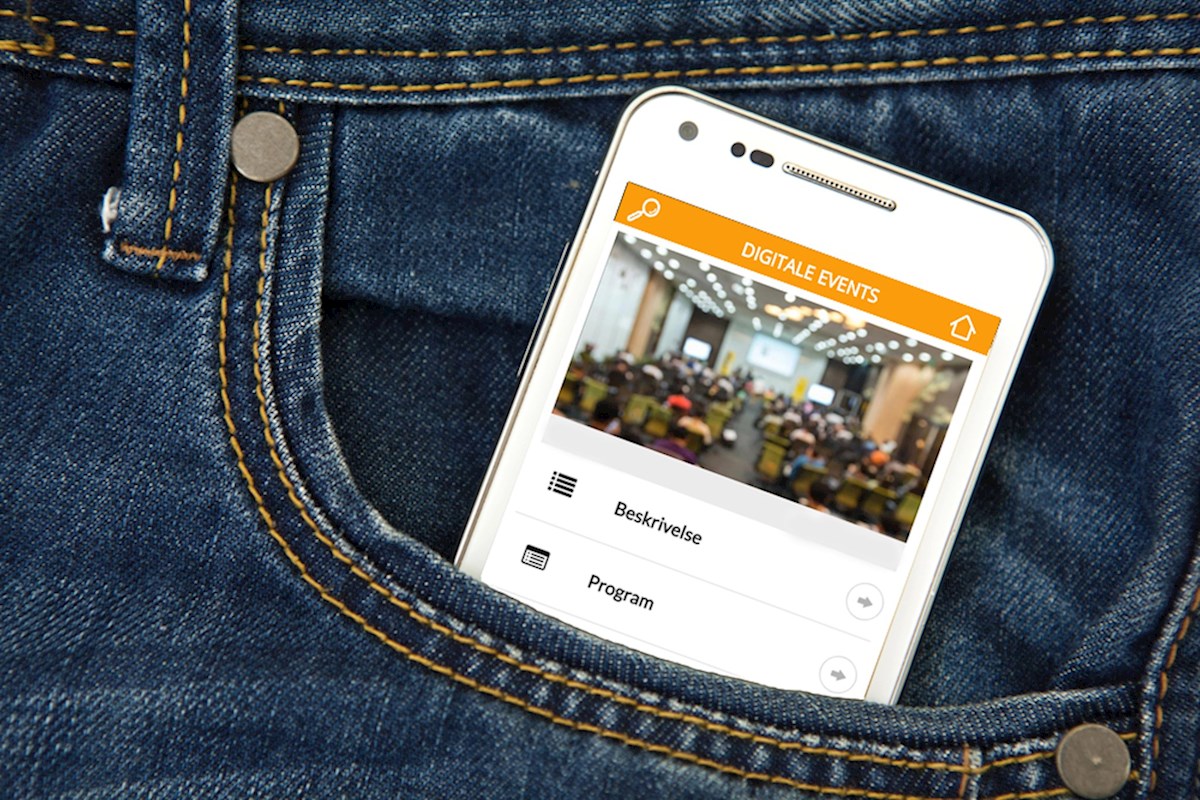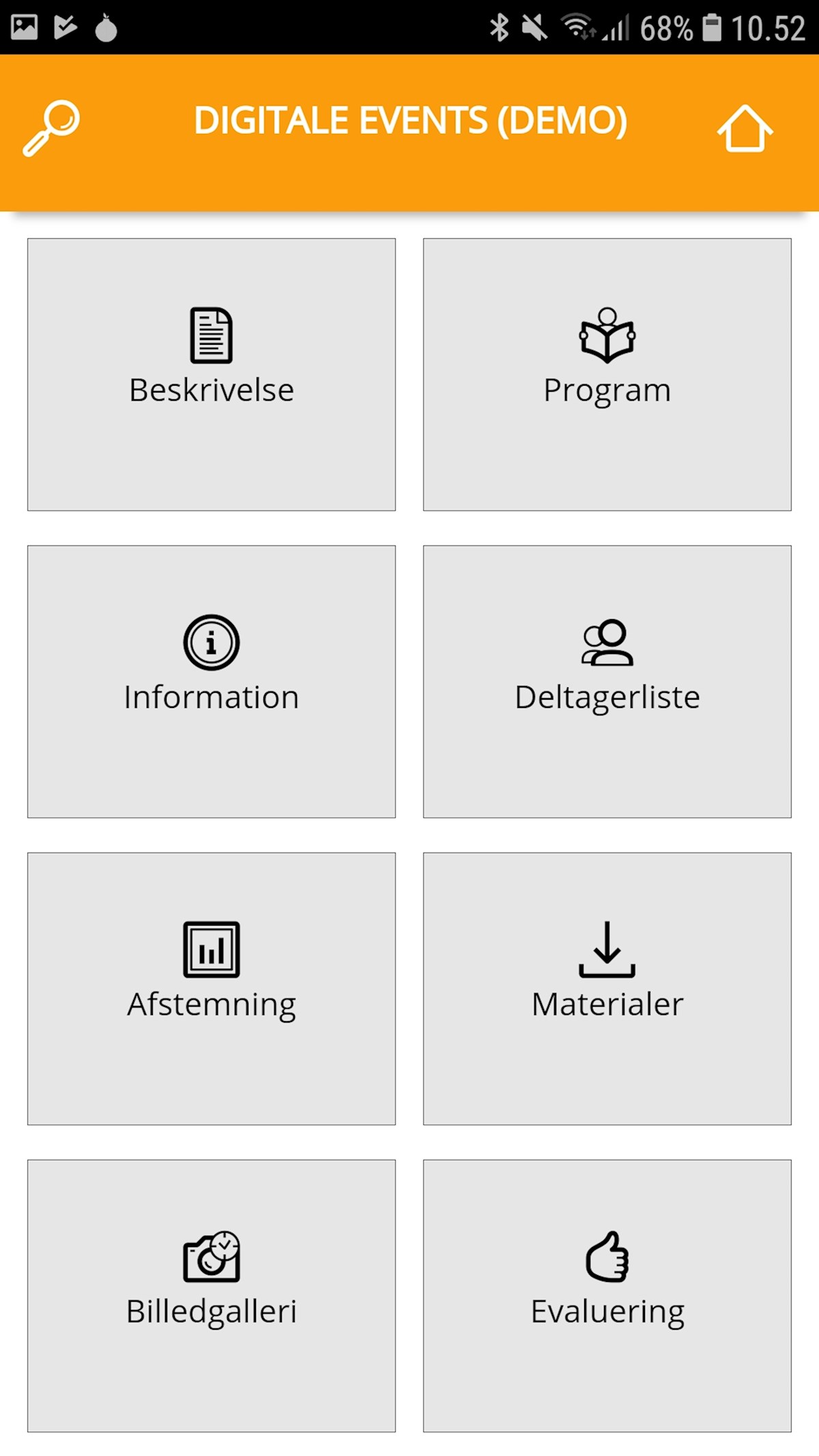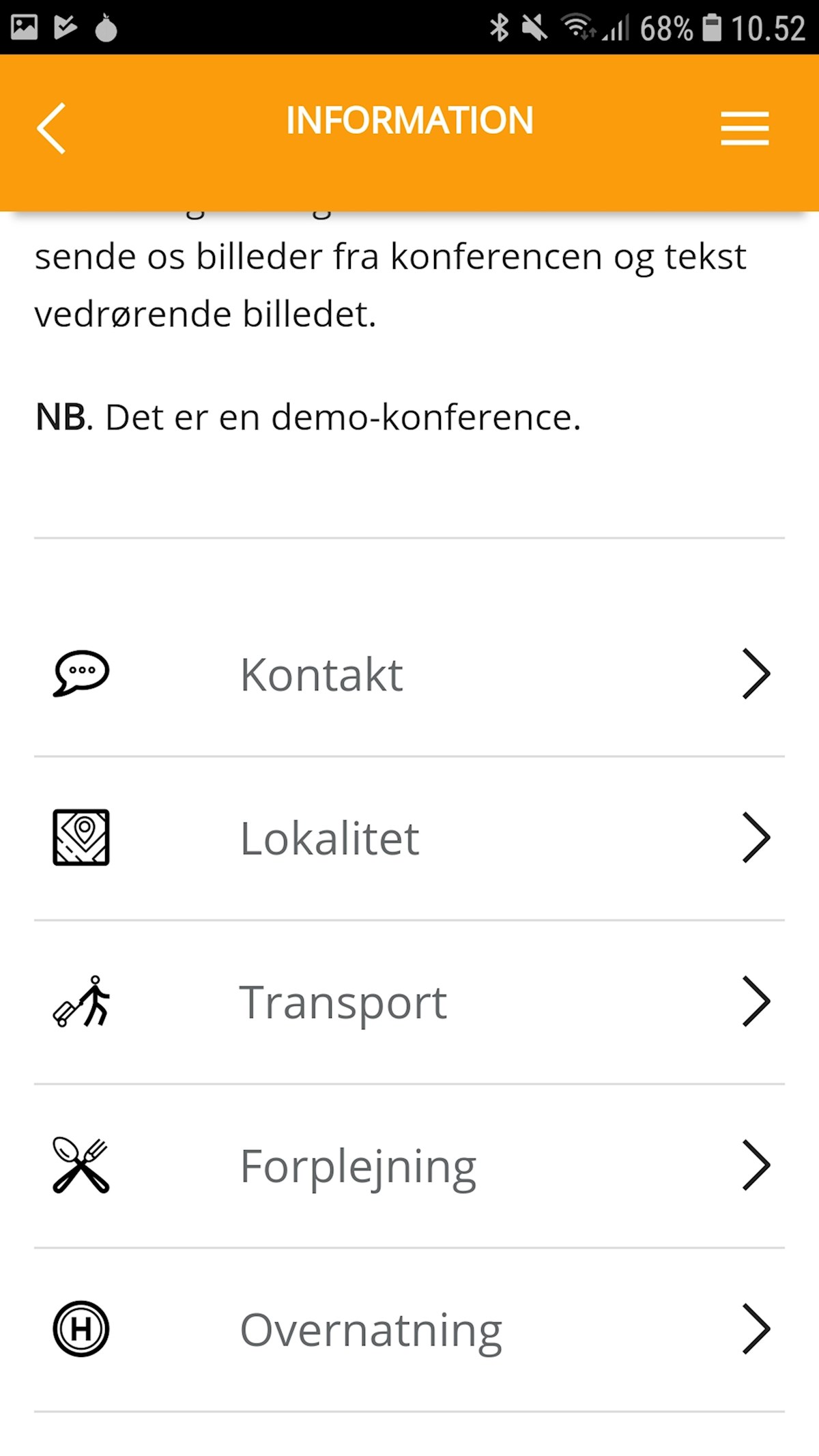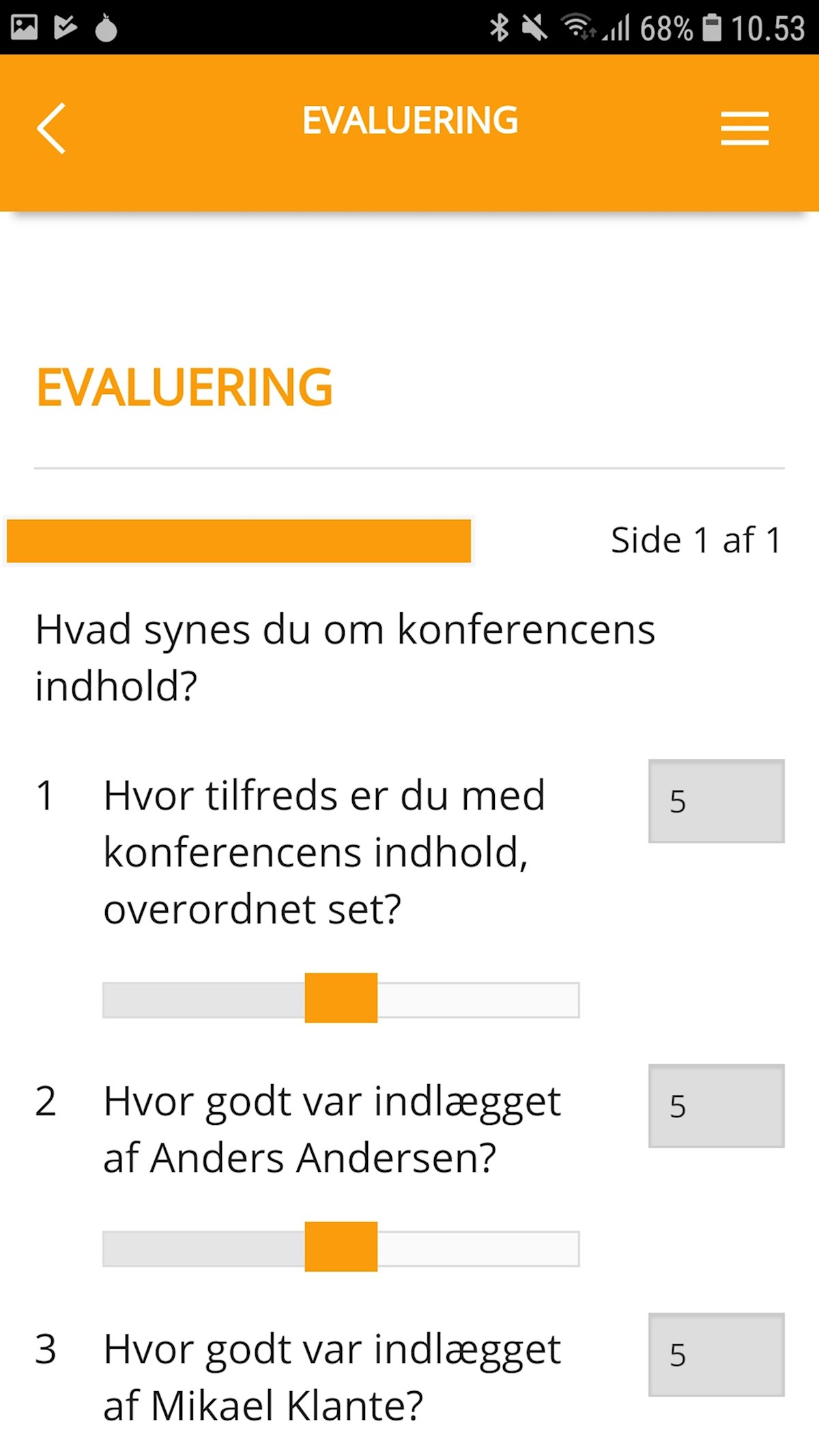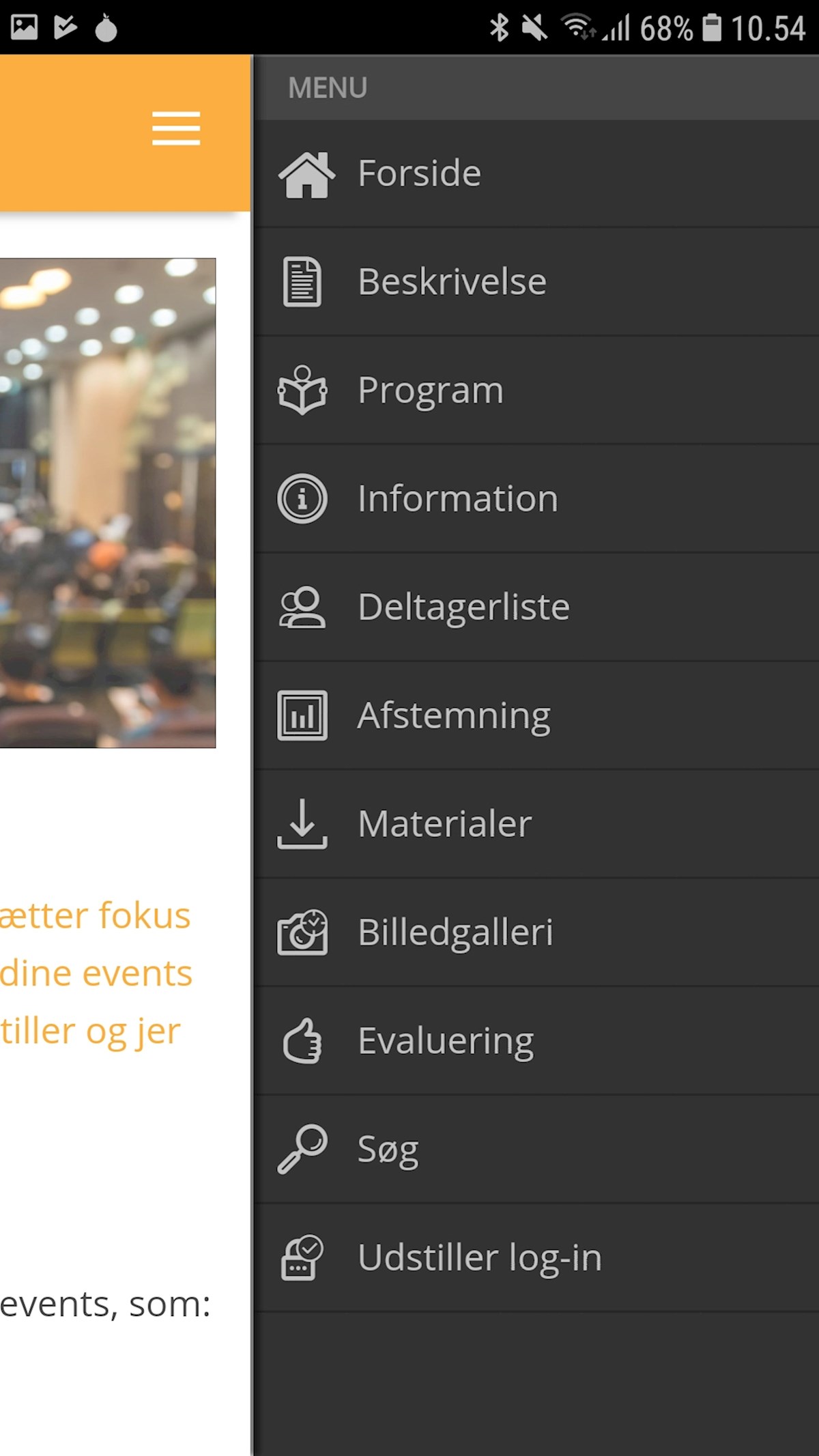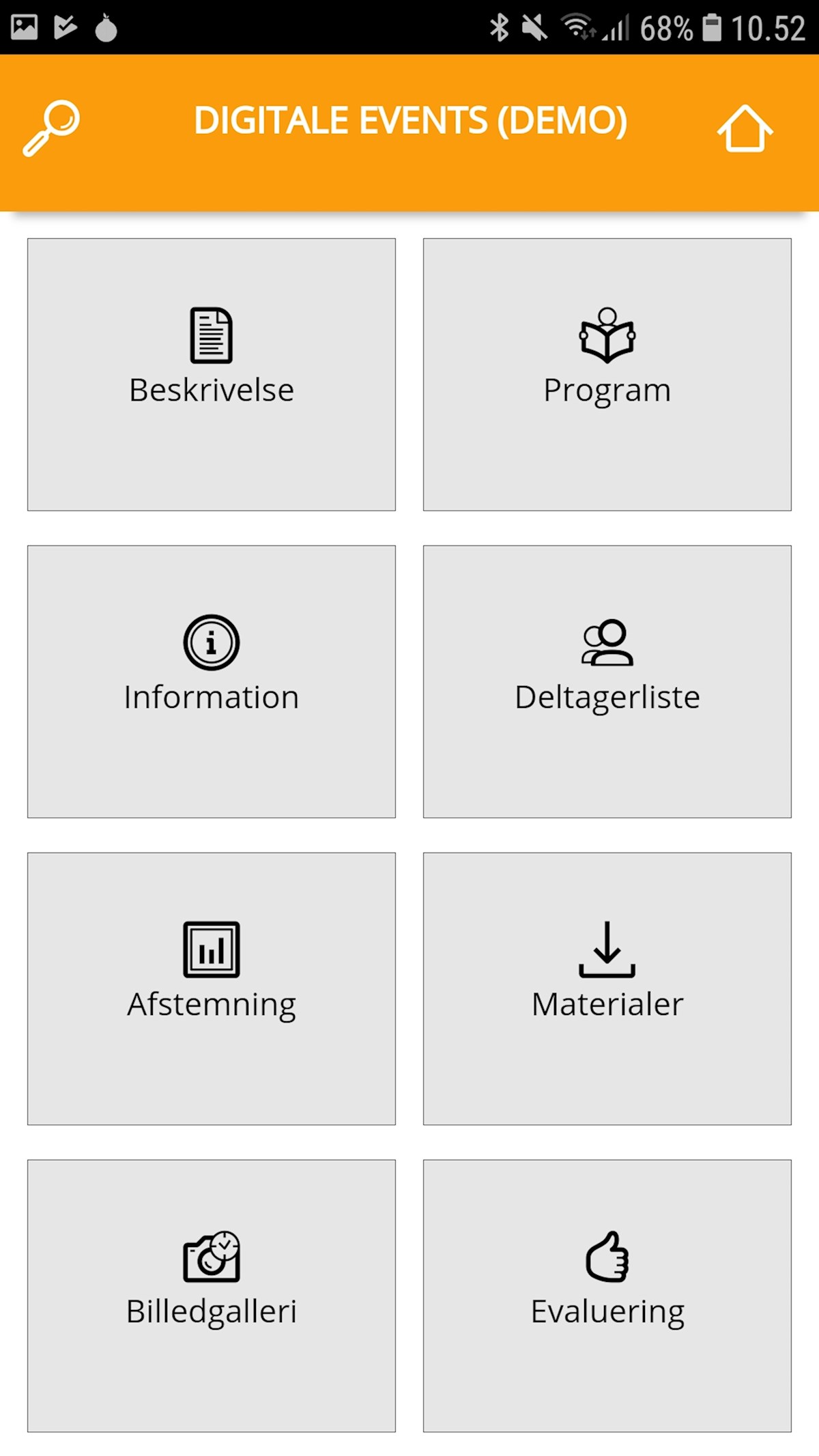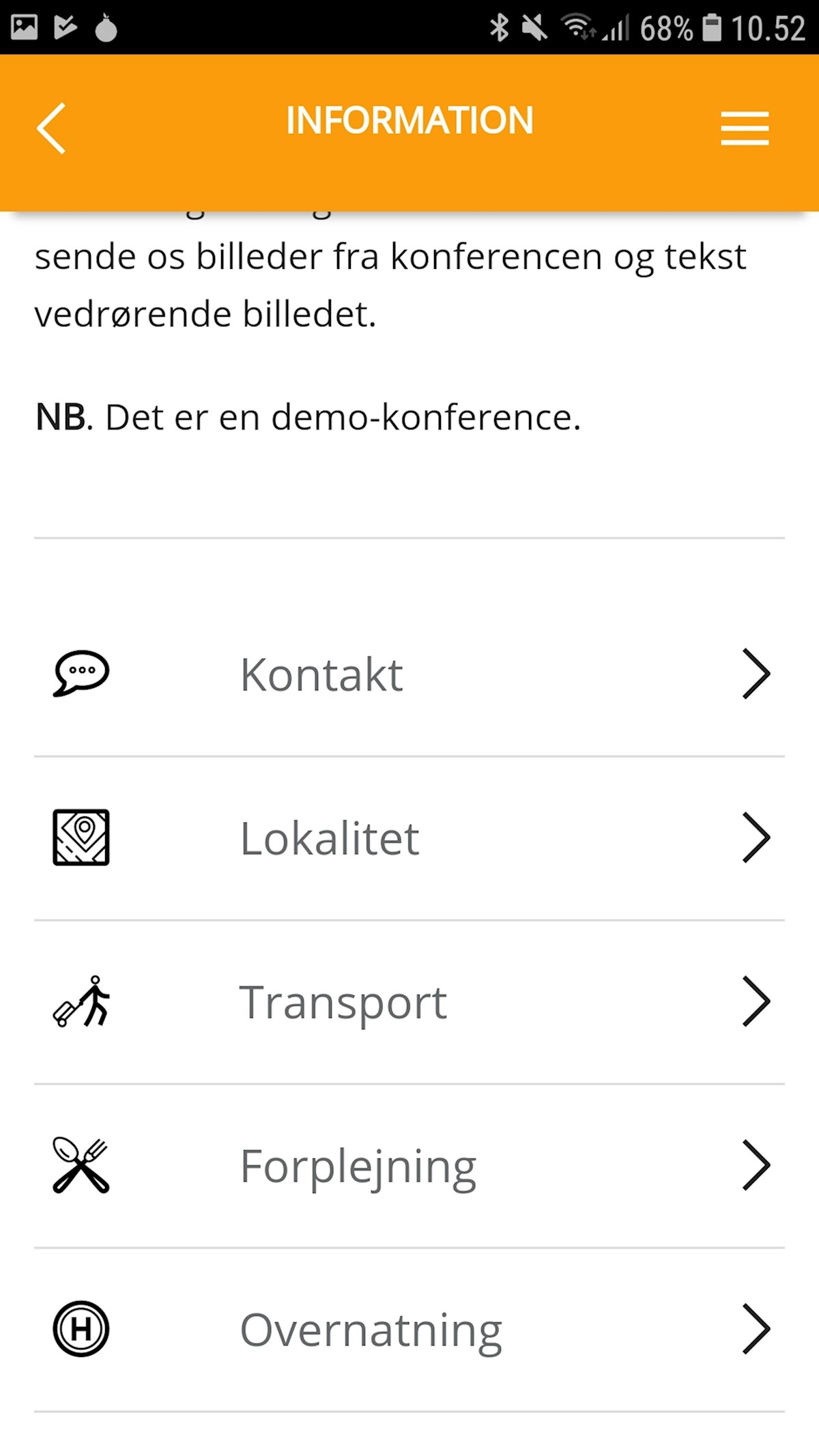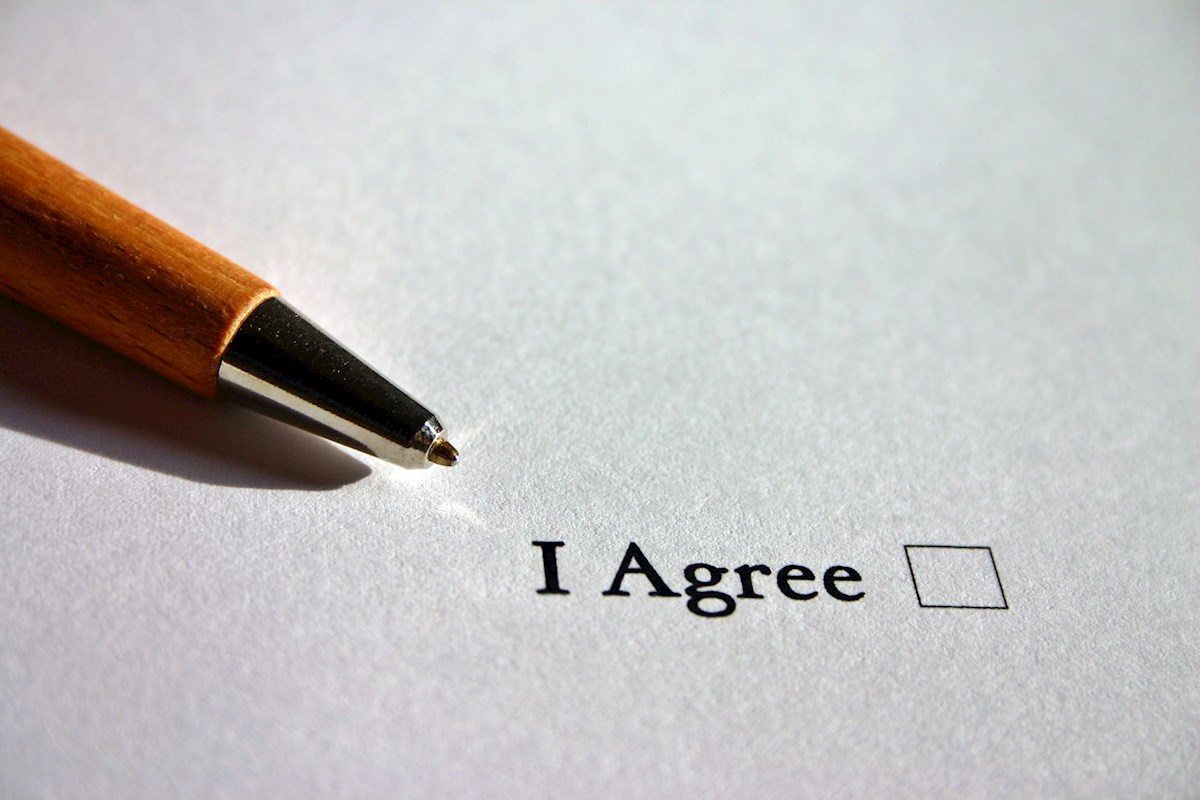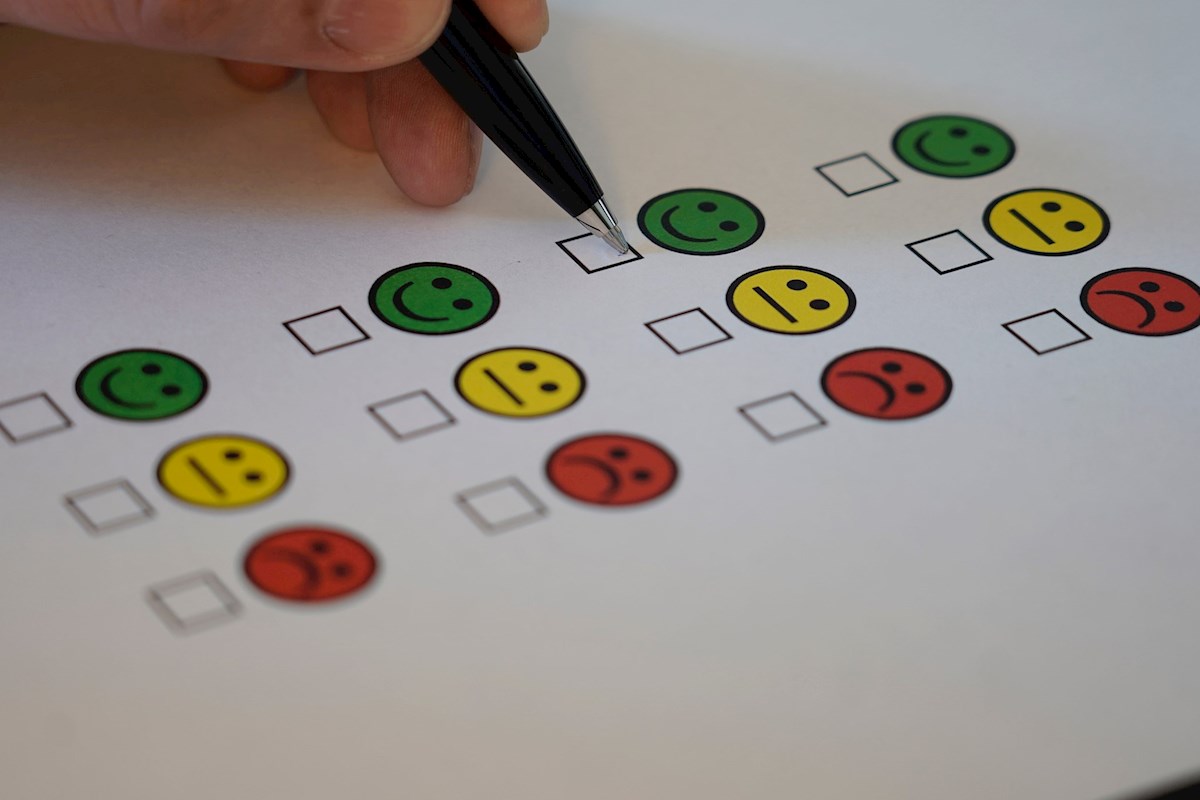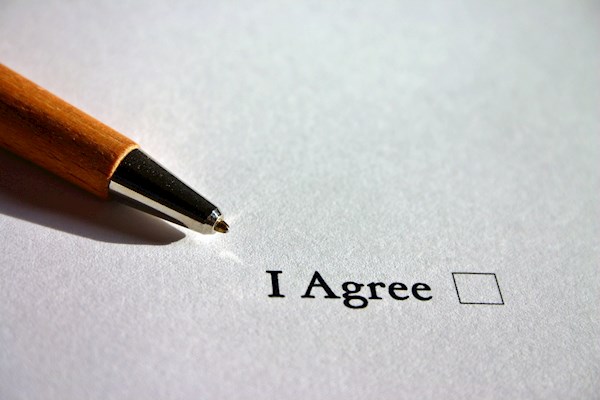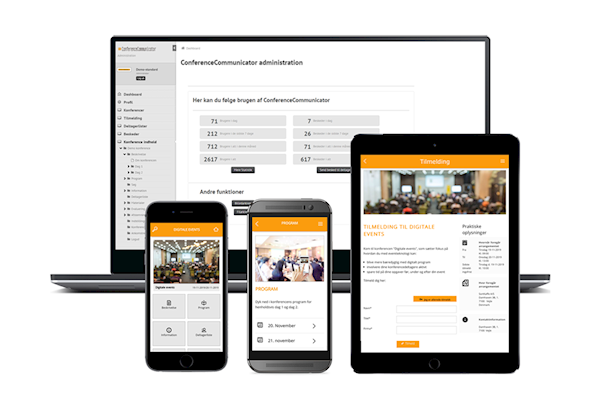1. Can I get the ConferenceCommunicator event app in my own colors, images, and logo?
You will of course get your event app in your own colors and possibly font, as well as image and logo. If you hold several events that have different color expressions, you can set up the different apps in different colors.
2. What does a white label app really mean?
A white label app is your version of our event app. This means that we develop your app with its own splash icon and loader screen, where participants download your event app and not ConferenceCommunicator. It only has significance for your branding and marketing. Your event app contains the same functions as the ConferenceCommunicator event app.
3. Can I set up my event app just as I want?
Yes of course. You tailor your event app the way you want it. With content, menu items, functions, icons, and images. You only show the content that is relevant to your event, and you only use the functions that you want. You show e.g. only notes and online questions under program items if you think the participants should have these options. You can create your own app for your conference, employee event, fair, customer-supplier event, or networking event.
4. How do participants get access to their personal program in the event app?
If you want the participants to be able to create their own personal program, yes, then the participants just need to add the program item to their personal program. You typically use the function when you have several tracks or workshops in the same time period. You can choose that the participants may only tag one program item in the same session, so you avoid "double booking".
5. Can I set up an online evaluation via the event app?
Yes, you can set up one or more online evaluations that you make available through the ConferenceCommunicator Event App. And you can send a link to the online evaluation via the website if you prefer. You can ask the participants to answer on a scale between 1 and 5, or 1 and 10. They can also choose from several options via the drop-down menu and answer in the form of text. You can time-control the content and plan for the evaluation to be made available immediately after the end of your event.
6. How can I increase participant involvement via the event app?
You can engage and involve the participants with online questions and online voting live during your event as part of presentations and panel debates. But you can also use voting and questions before the event itself for earlier involvement. You can use digital competition to nudge your participants and trade fair visitors around the exhibition and trade fair area.
7. When will my content and changes take effect in the app?
When you create content in the event app, it becomes available to the participants immediately. Also changes. Unless you deliberately choose that some of the content should only be displayed later, such as online evaluation. You can time control all content.
8. What kind of app statistics can I see?
Via the administration system, you can see how many participants have downloaded the app and from which devices (Android, iPhone, web). You can see statistics on your content, which gives you an insight into the participants' interests in your specific app content.
You can see statistics on the participants' choice of their personal program, which gives you information on how many participants intend to attend the various tracks and workshops. It gives you a tool for any to change premises.
9. Can my participants register for workshops and tracks directly via the app?
Yes, your participants can register for a program point through the event app. Typically you use this if you want a "real" registration for a track or workshop where participants register with their email address.
Participants can then easily add the registered program item to their personal program. If the participants were to register for a track or workshop via the registration system (and not via the app), the participants can also in this case easily add their registered program point via the registration system to their personal program in the event app.
10. Can I limit the number of available places for my workshop or track?
Yes, you can make a maximum number of places available for your workshop or track when the participants can register via the event app. When the places are used up, yes, participants can of course no longer register for this program point.
11. What kinds of messages can I send out in connection with using my event app?
You can send e-mail messages, push messages, and SMS messages. The latter depends on you purchasing additional text messages from our business partner for these text messages. You can send the messages immediately after you write them, or you can schedule and time the messages to go out at a specific time.
12. Can I display all my sent push messages somewhere in the app?
You can collect the display of all your push messages in one place in the event app. Because even if the push messages continuously pop up on the participants' screen when you choose to send them, there is a risk that some of the participants will miss the messages. Therefore, you can use a menu item in the app which ensures that all the push messages you have sent are displayed.
13. Do the participants (really) want to download an event app?
Yes, most participants like it. Some organizers have downloads between 80-90%. But of course you have to make sure that the value proposition for them is clear, where you tell them what they will get out of downloading your event app.
14. What does it mean that the event app is platform independent?
We offer that your participants and exhibitors can download the ConferenceCommunicator Event App for both Android and iPhone - smartphone or tablet. And the content can be displayed as a mobile site. This means that you can target as many participants as possible with your communication via an event app.
15. Can I set up and use several event apps in one year?
You choose whether you use the ConferenceCommunicator Event App for one or more events in a year. The price depends on the total number of participants (in intervals) in a year. This means that you decide for yourself how many events you want to use an event app for. If you e.g. have purchased access to 1000 participants, you can, for example, hold one event with 1000 participants, or two events with 500 each, or 10 events with 100 participants each.
16. Can I create an app template and copy the content from one event app to another?
Yes, you can of course copy and edit in your events app for easy setup. You typically create your first event app based on the system's app template. You then copy your own app template for the next event. Regardless of whether you use an event app once a year, or whether you use several event apps in a year.
17. Can I create my program in an Excel sheet and import into the administration system?
You can create your program in our Excel template for the app program. This is particularly an advantage for those of you who have an extensive program. You create both the program points themselves, times, place, themes, and presenters.
You then import the program into the administration system, and of course you can continuously import again when you have new things or changes. But if you have a simpler program, it can be just as easy for you to create the program directly in the app via the administration system.
18. Can I also show the app content in English - and can I show both a Danish and an English-language app?
You can choose whether you want to display your app content in Danish or English - or both. You simply tell the system which language it should be in, and then the language comes through with menu buttons and system texts in the selected language. You must of course create the content itself in the language you want.
If you want to show the app content in both languages, yes, you create two apps in each language, and then you can actually refer from one app to the other via what we call language versioning.
19. How does the Event App relate to other ConferenceCommunicator modules?
When you use the ConferenceCommunicator registration system to obtain registrations for your event, you can choose whether you want to display the participant list in the event app. The same applies to presenters and exhibitors. You select exactly the personal data you want to display on the participant lists, which is in line with your data policy.
If you use ConferenceCommunicator MødeBooking or MatchMaking, through which the fair visitors can book meetings with the exhibitors or all participants can take part in matchmaking and book meetings with each other, yes, they can book the meetings directly via the event app. And they can see their meeting schedules there.
If you use TaskCommunicator to automate the collection of information and contact data from exhibitors and/or presenters, then you can automatically transfer the submitted data to the event app.
20. How do I ensure that I comply with the GDPR in connection with using the event app?
You must be aware of both the procedural and the technical measures when we talk about GDPR and personal data. We have of course taken the necessary technical measures, such as encryption of email and communication via chat messages. You can also advantageously set up our event system to delete participant data after a certain date that you choose.
We recommend that you only show the participant list in the app if you have actively asked the participants for their consent to this. Either via the ConferenceCommunicator Registration system or via another system. We also recommend that you only display some of the contact data in the list.
We as the data processor and you as the data controller have signed a data processing contract that complies with the GDPR and the Data Protection Regulation.